Pluggable will create effective marketing campaigns that target your ideal customers through various channels such as social media, email marketing, search engine optimization (SEO), and more. To add the Marketing service with your plugin-
- Go to the pluggable dashboard and after that select the “Developer Dashboard”
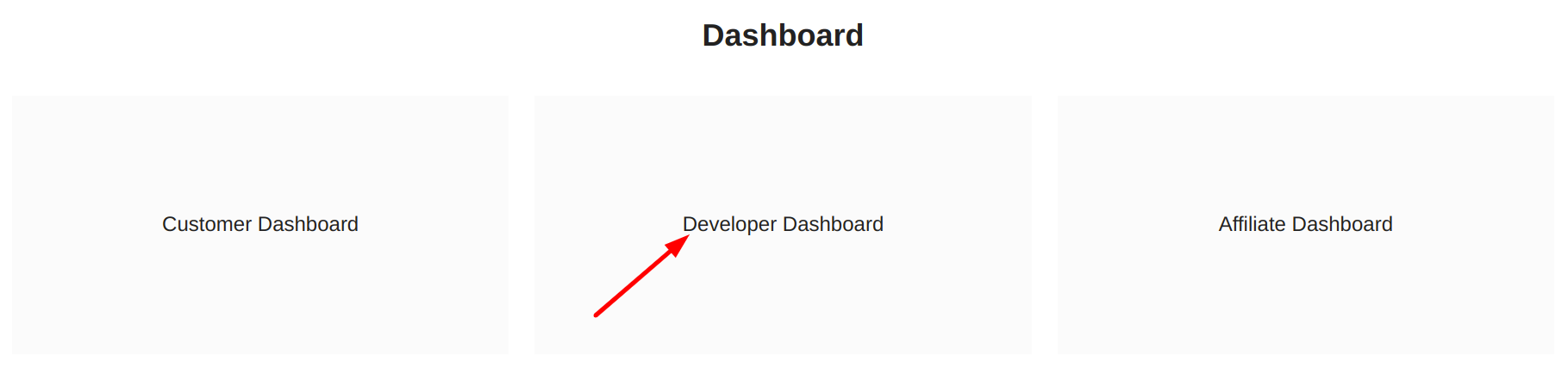
Dashboard
- Click the “Add Plugin” from the sub-menu of the Sellers section
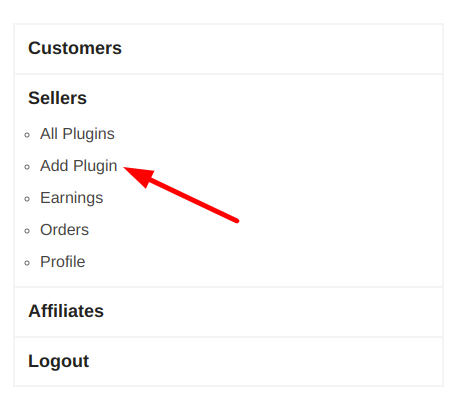
Click Add Plugin
- At the bottom, you’ll discover “Marketing Service”. You’ve to enable it.
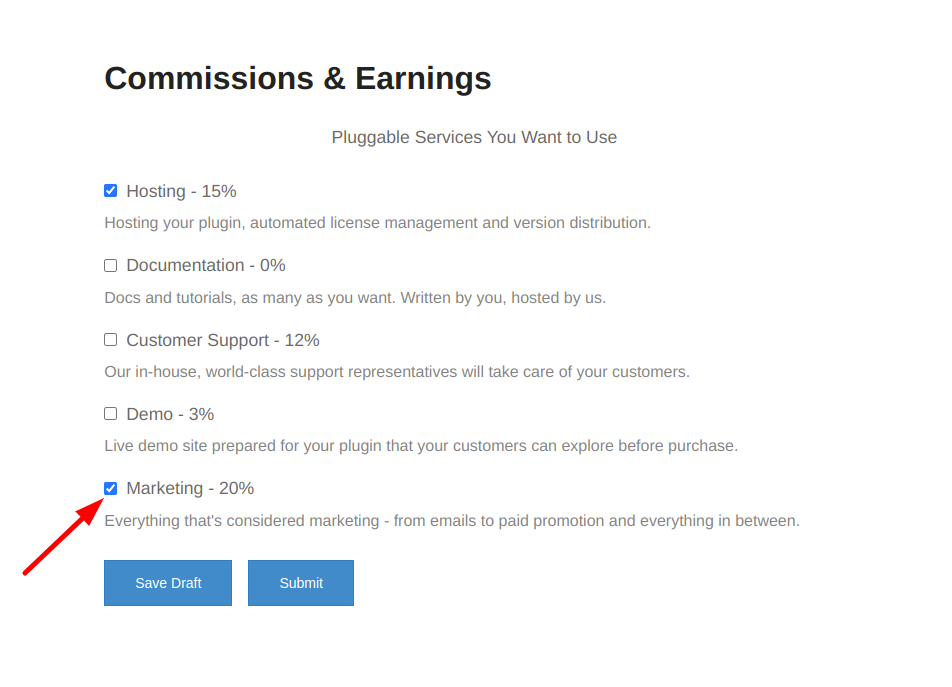
Select your Marketing service
- Finally, you’ve to click on the “Submit” button
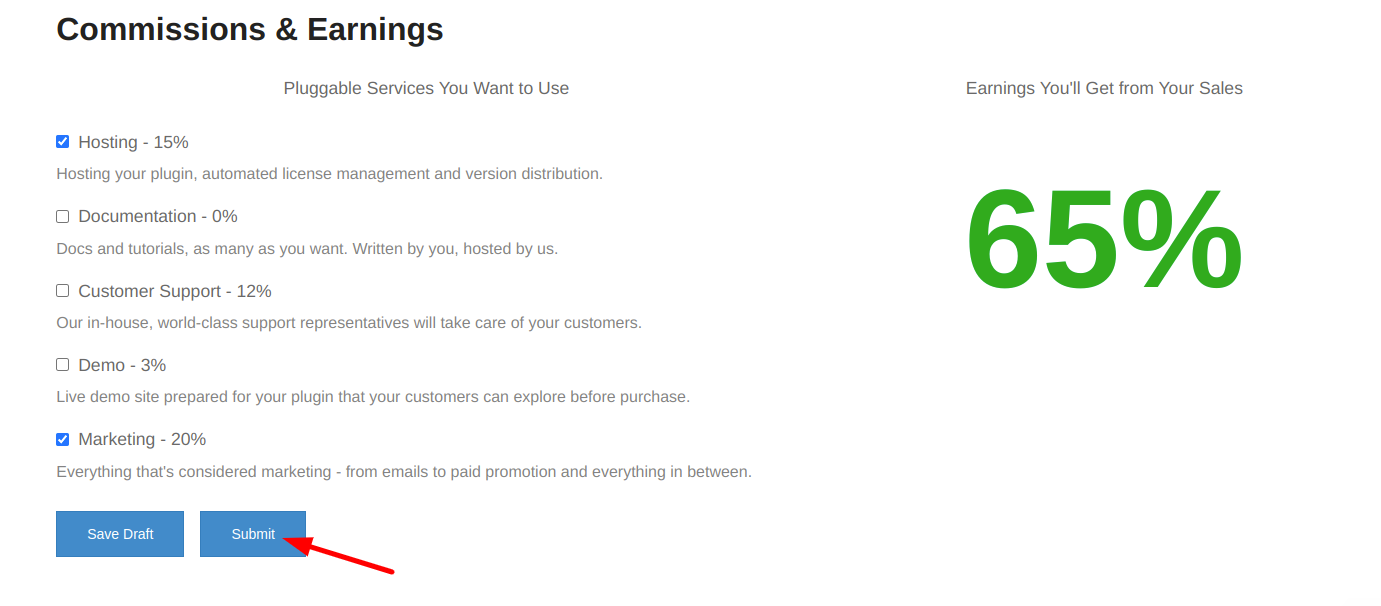
Submit your choice
If you’re looking for any help or have any ideas to share please feel free to reach out here.
