It is quite easy to submit plugins in Pluggable. As a developer, you’ll get amazing opportunities after you submit the plugin on this marketplace. To submit a plugin-
- First, log in to your developer account
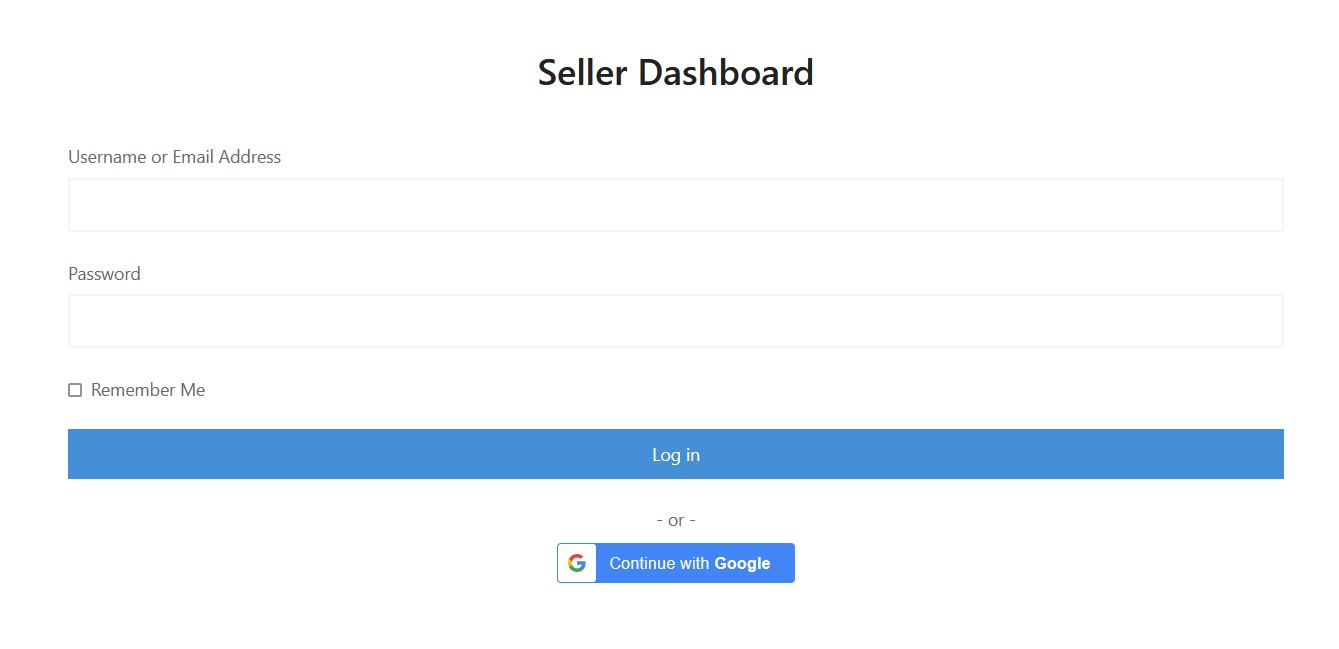
Login
- After the login, you’ll find the “Sellers” menu on the seller’s dashboard page. Click on that menu
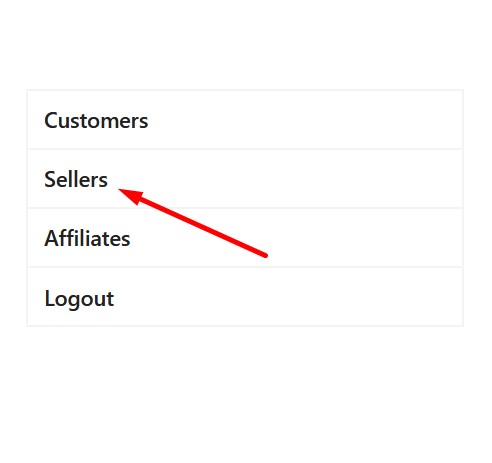
Click on the “Seller” menu
- After clicking on the menu, you’ll discover some sub-menu. Now, you have to click on “Add Plugin”
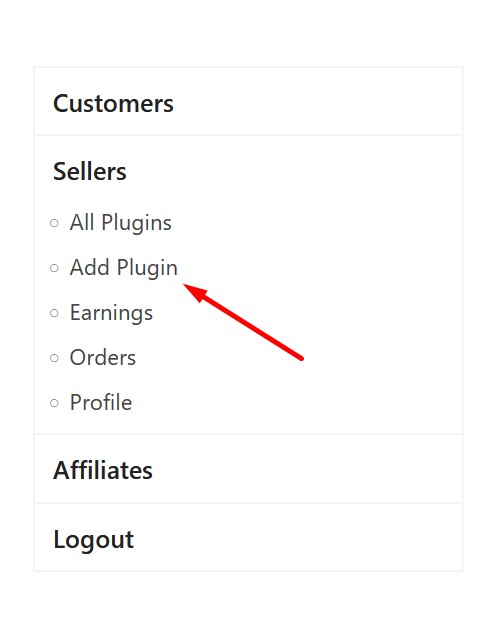
Click on “Add Plugins”
- You’ll discover a page where you have to put some information before submitting the plugin
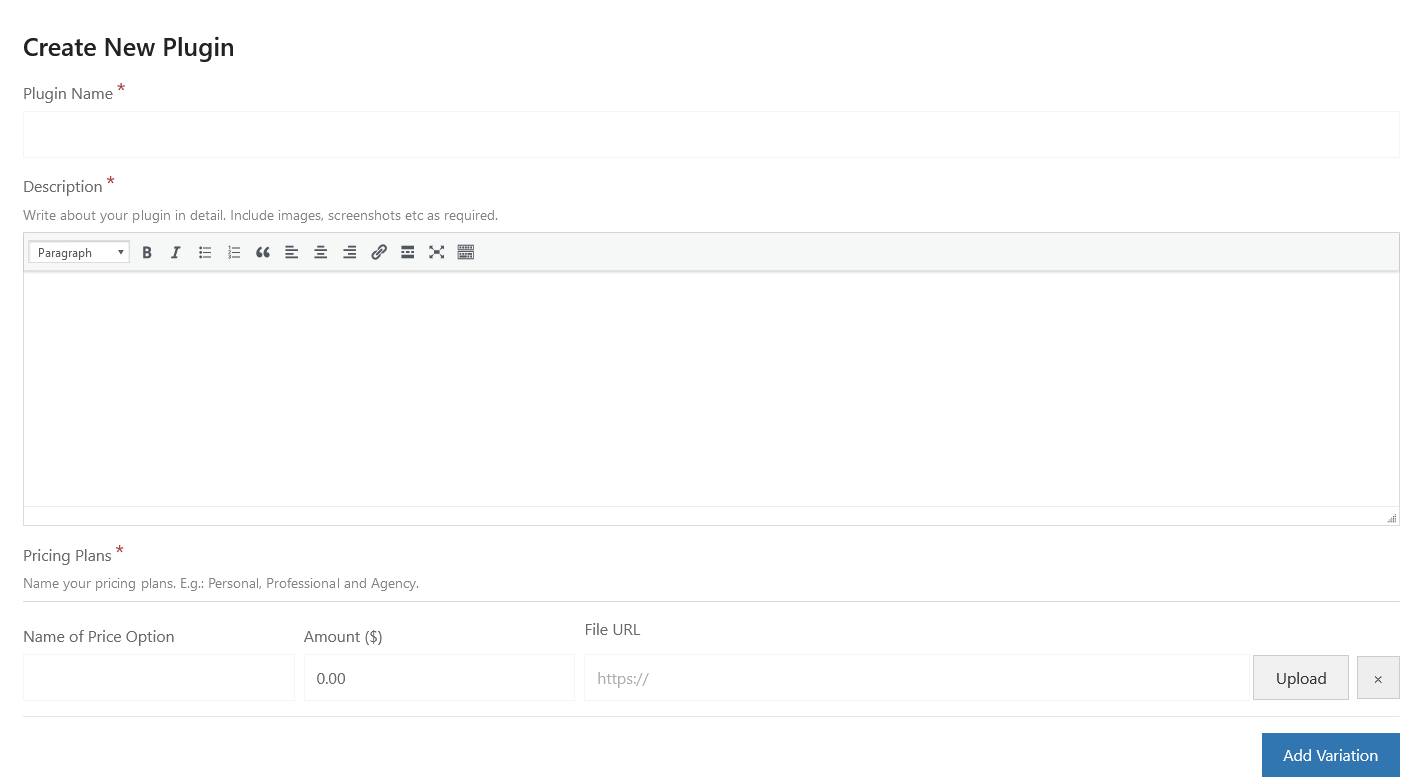
Plugin Submitting Form
- Provide the plugin name, description, name of price option ( free, personal, professional, agency ), the amount that suits your plugin, and a file URL. You can also upload the plugin file by clicking on the upload button. If your plugin has multiple variations, click on the “Add Variation” button. You’ll be able to upload multiple files in Pluggable.
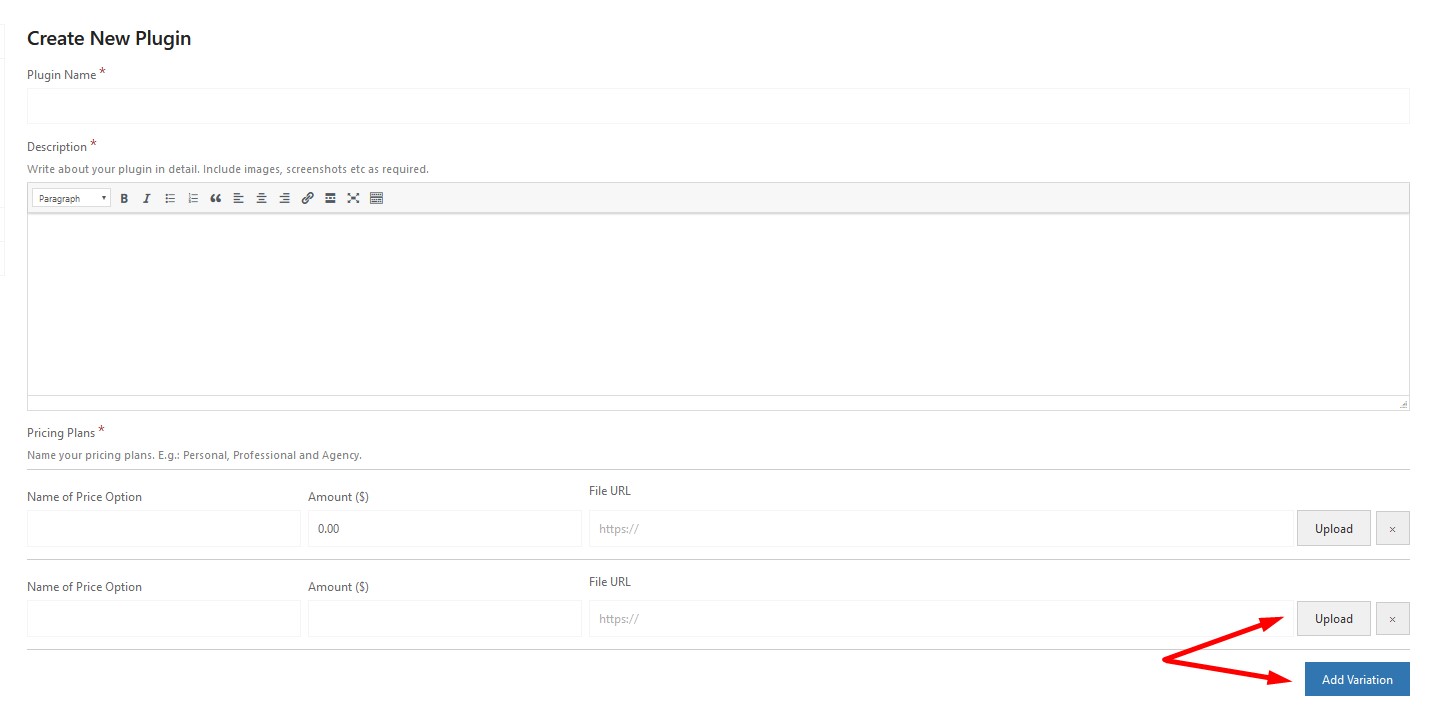
Upload & Add Variation
- When you’re providing the name of the plugin make sure that the plugin name is unique and doesn’t match with any other plugins on the Pluggable site
- A short description of the plugin must be included. You have to keep this description to fewer than 140 characters
- There are three options available in the pricing section. You need to fill it in with the Pricing name, Amount, and file URL or Upload it. For more details, you can visit here
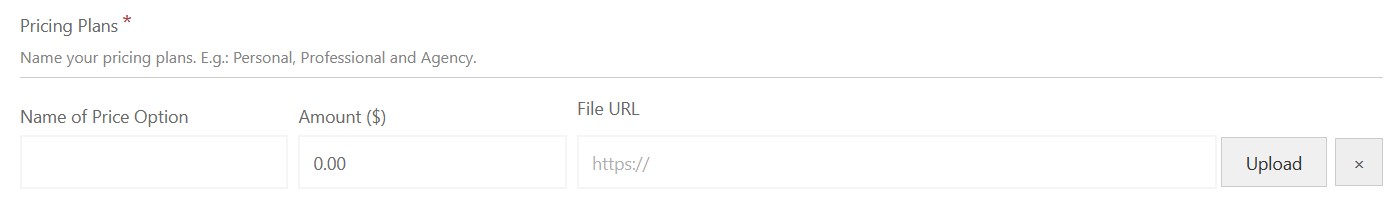
Pricing
- A successful plugin requires more than building a product that will solve the real customer’s problems. As most of the developers work solo, it’s hard for them to maintain additional variables like hosting, documentation, customer support, demo, and marketing. We have come up with these features to ensure everyone has a hassle-free experience. On this page, you’ll find all the Pluggable services available along with their cost in percent. Hosting will be set as a default service. You can add or remove services by clicking on the checkbox and on the right side of the page, the percentage will be displayed which you’ll get from the earnings.
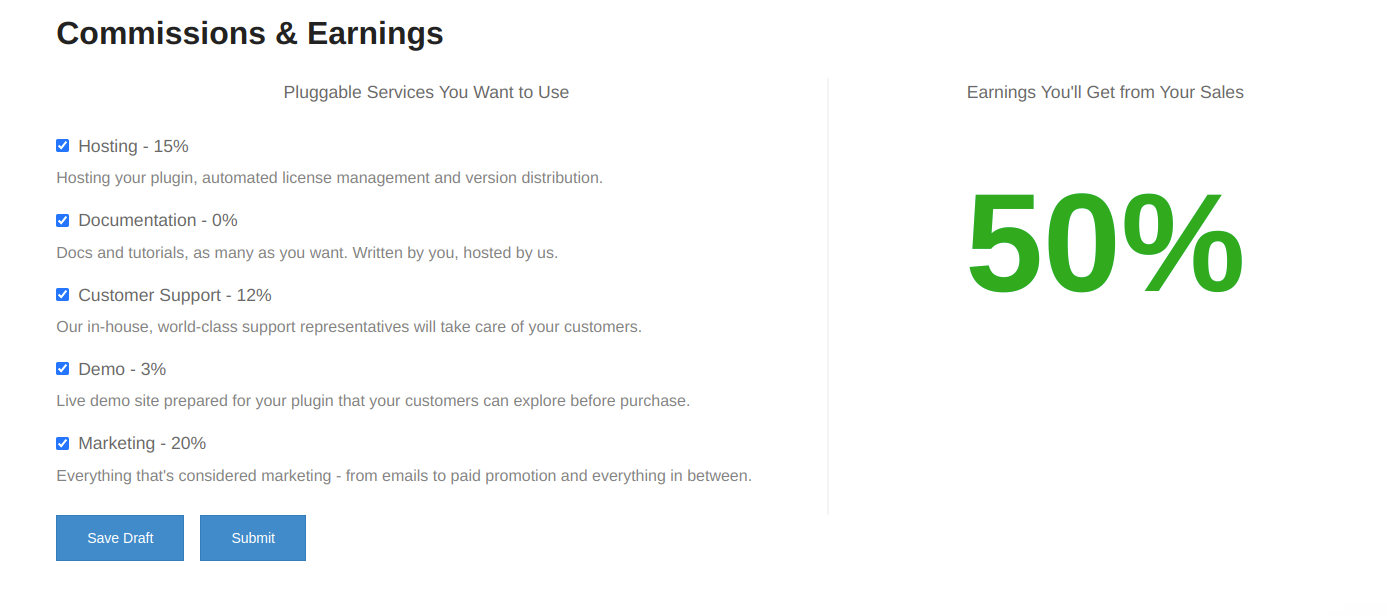
Commissions & Earnings
- Finally, click on the “Submit” button
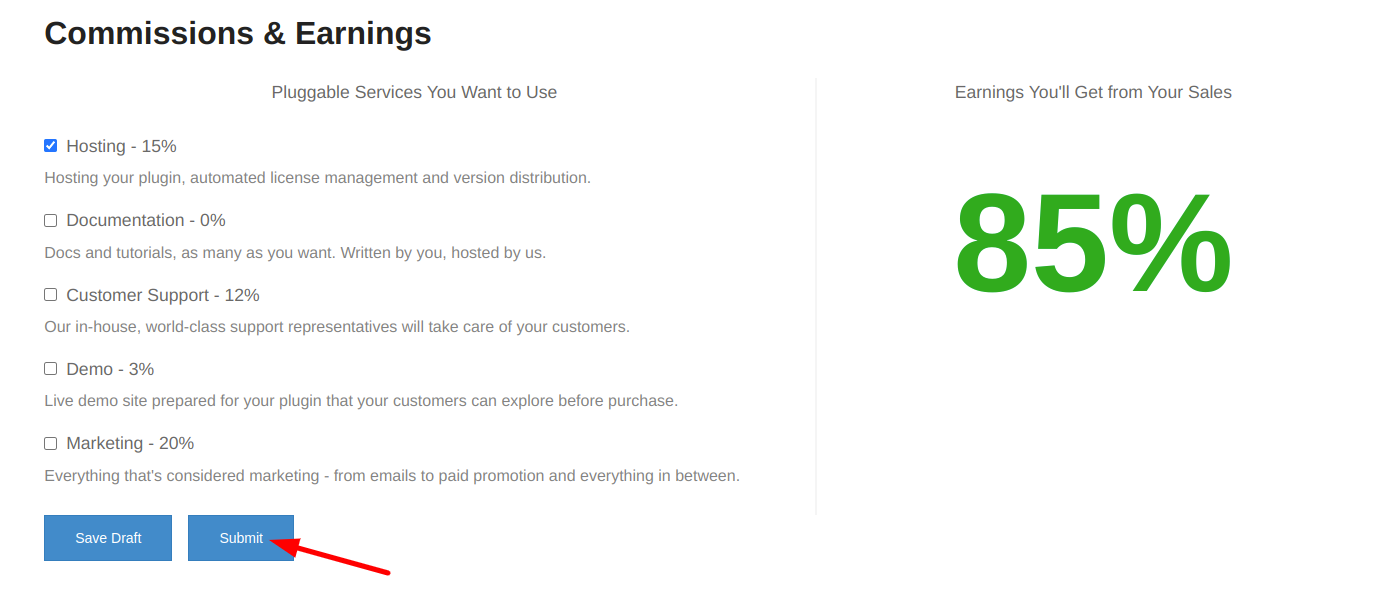
Click on the “Submit” button
Follow the above steps to submit your first plugin. We’re always here to listen from you. If you have any questions, please reach out here
