With documentation service, you can create a detailed and attractive platform to display your plugins and explain their features and functions to potential buyers. Our documentation service is free for developers. We wanted to clarify that our “Documentation” service is free and you have to write your product documentation yourself. To add documentation with your plugin-
-
- Go to the Pluggable Dashboard
- Select the “Developer Dashboard”
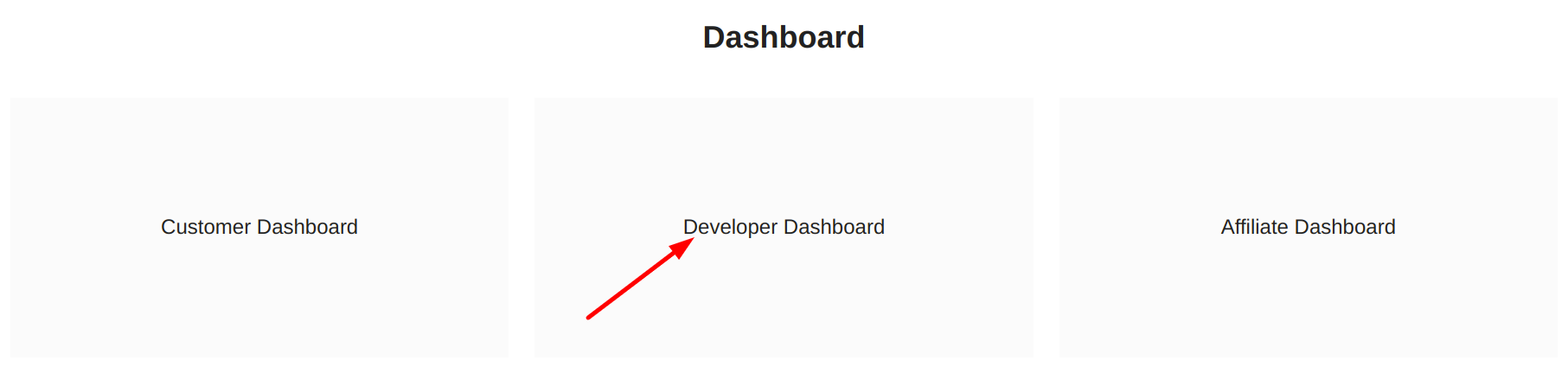
Click on Developer Dashboard
- From the developer dashboard page in the “Sellers” dropdown, you have to go to the “Add Plugin” page
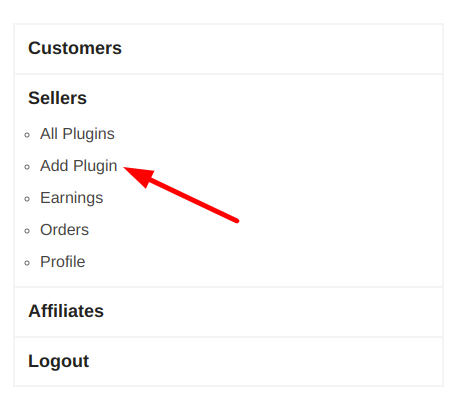
Select Add Plugin
- At the bottom of that page, you will find the commission and earning section
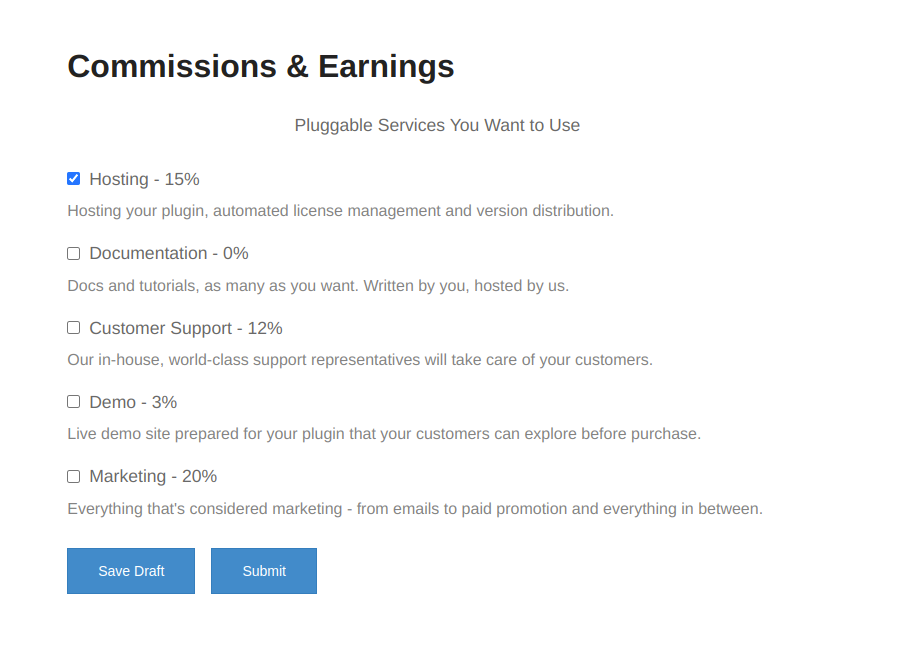
Commissions and Earnings
- Enable the Documentation service
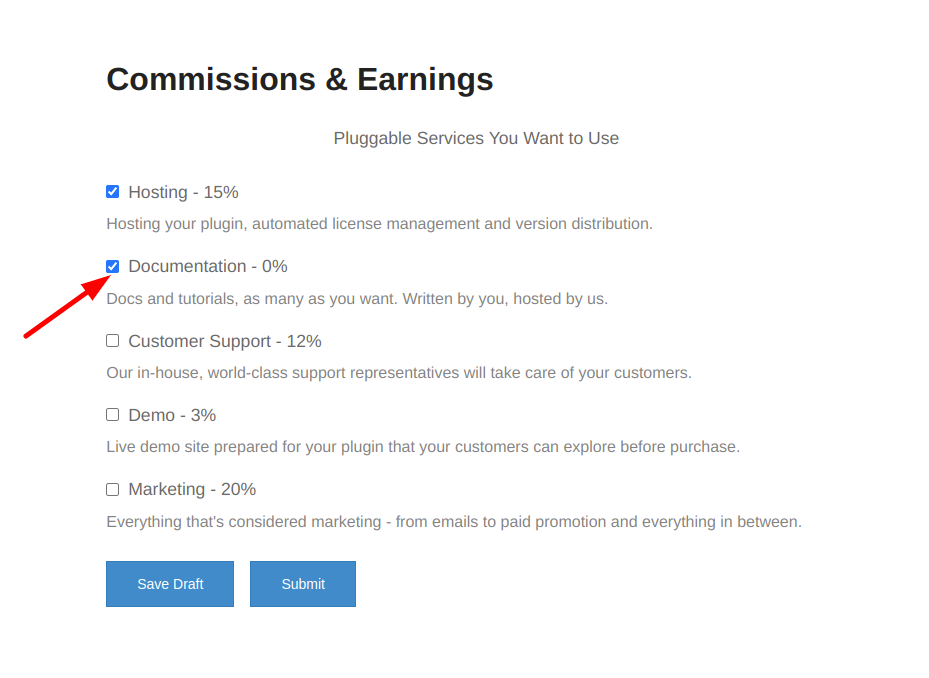
Select Documentation Service
- And finally, submit the plugin
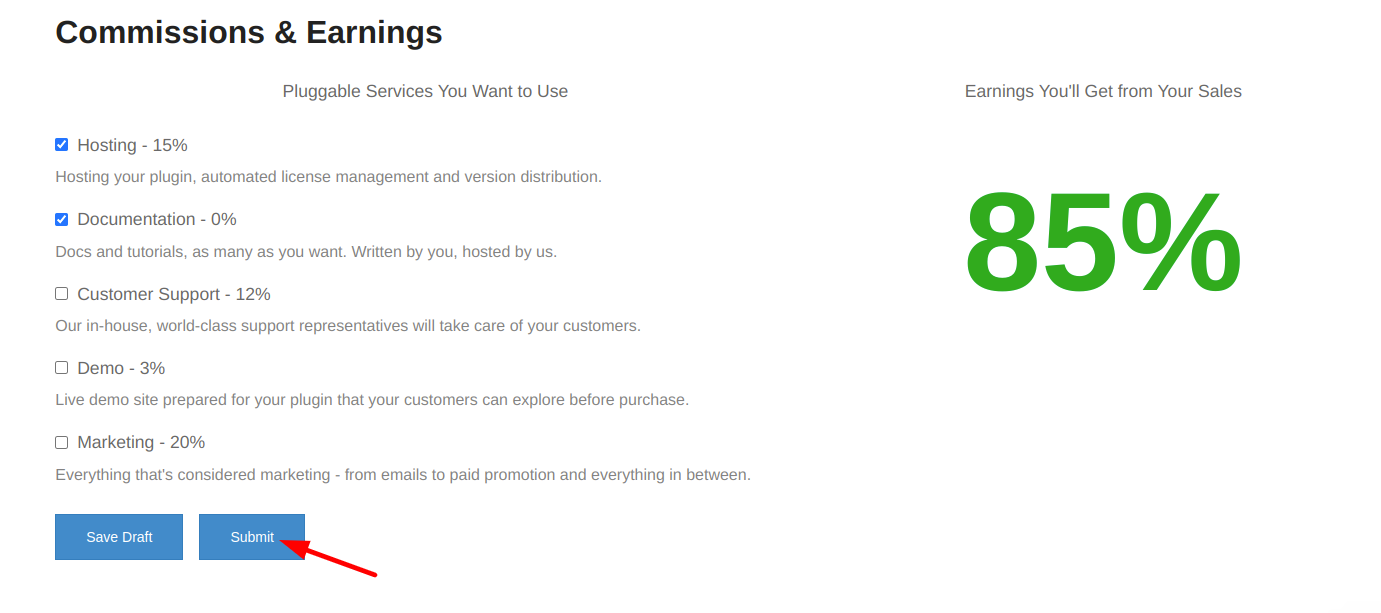
Select Documentation Service
