By publishing documentation on Pluggable, you can increase the visibility of the plugins, and help users make informed decisions about purchasing the plugins. The documentation serves as a reference guide for users, providing them with step-by-step instructions on how to install, configure and use the plugin. This ensures that users get the most out of the plugin’s features and functionalities.
To add Documentation service with your plugin-
- Go to the Pluggable Dashboard. From there you have to select “Developer Dashboard”
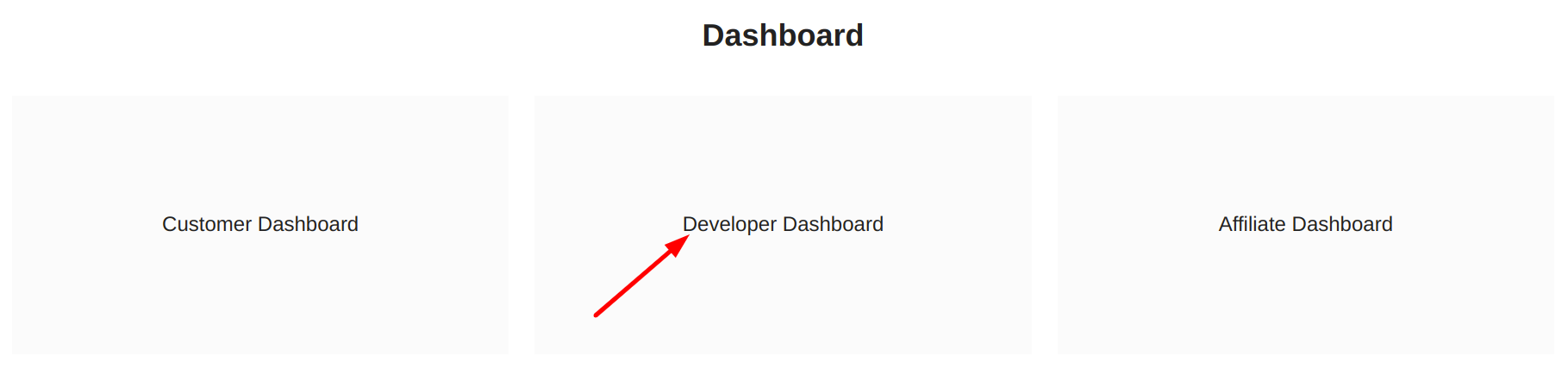
Dashboard
- On the developer dashboard page in the “Sellers” dropdown, you have to go to the “Add Plugin” page
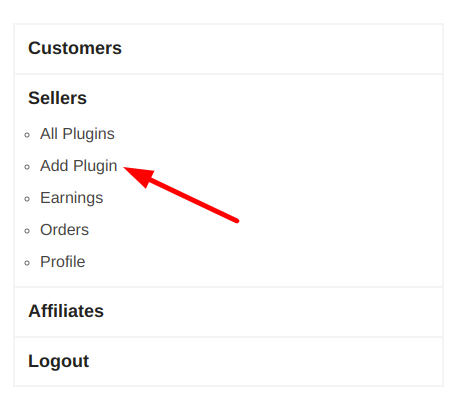
Select Add Plugin
- At the bottom of that page, you will discover the Commission and Earning section
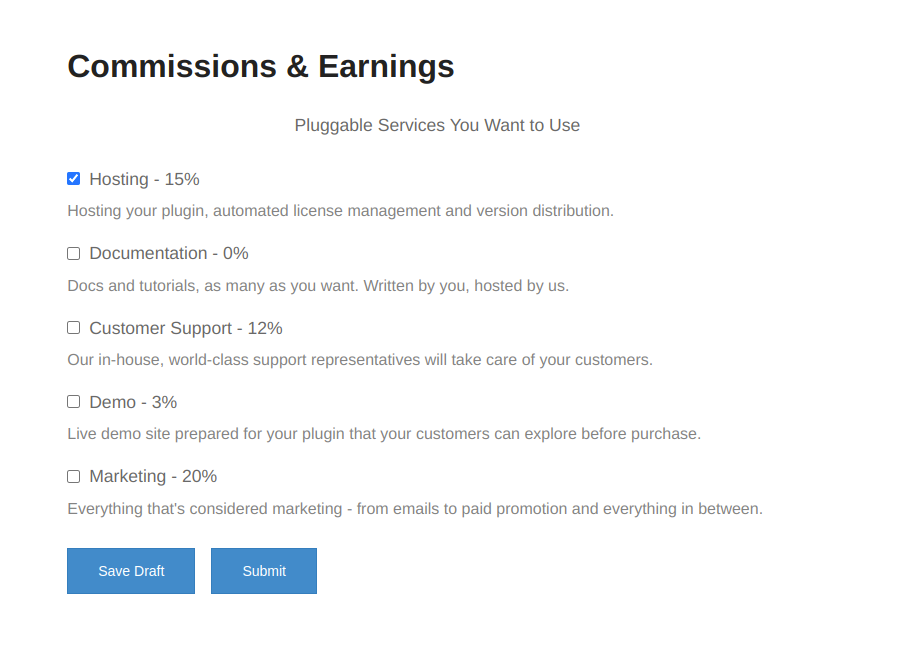
Commission and Earning
-
- Enable the Documentation service
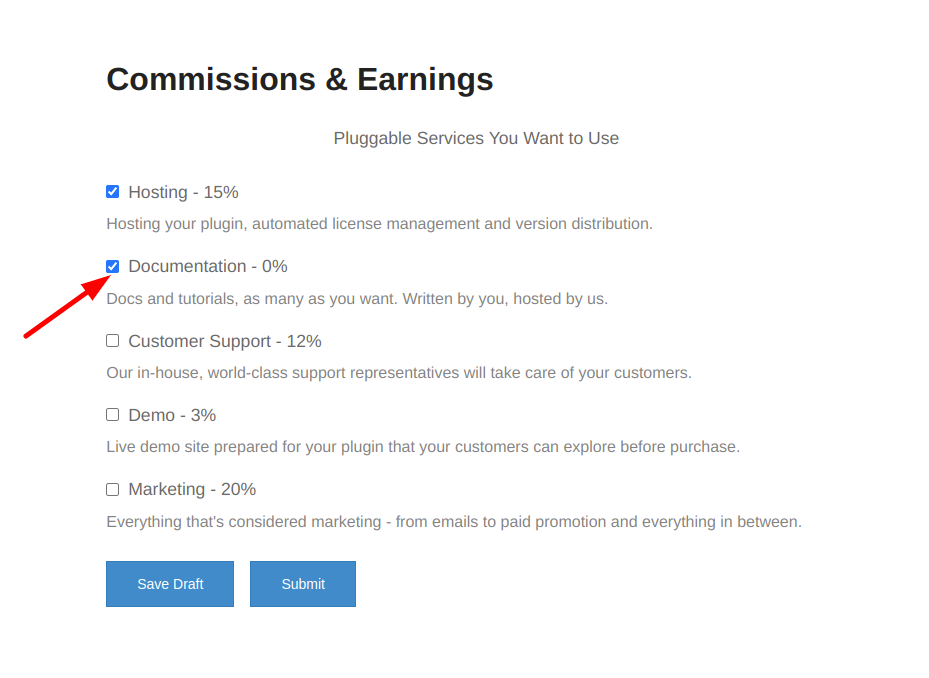
Select Documentation
-
- Finally, submit the plugin
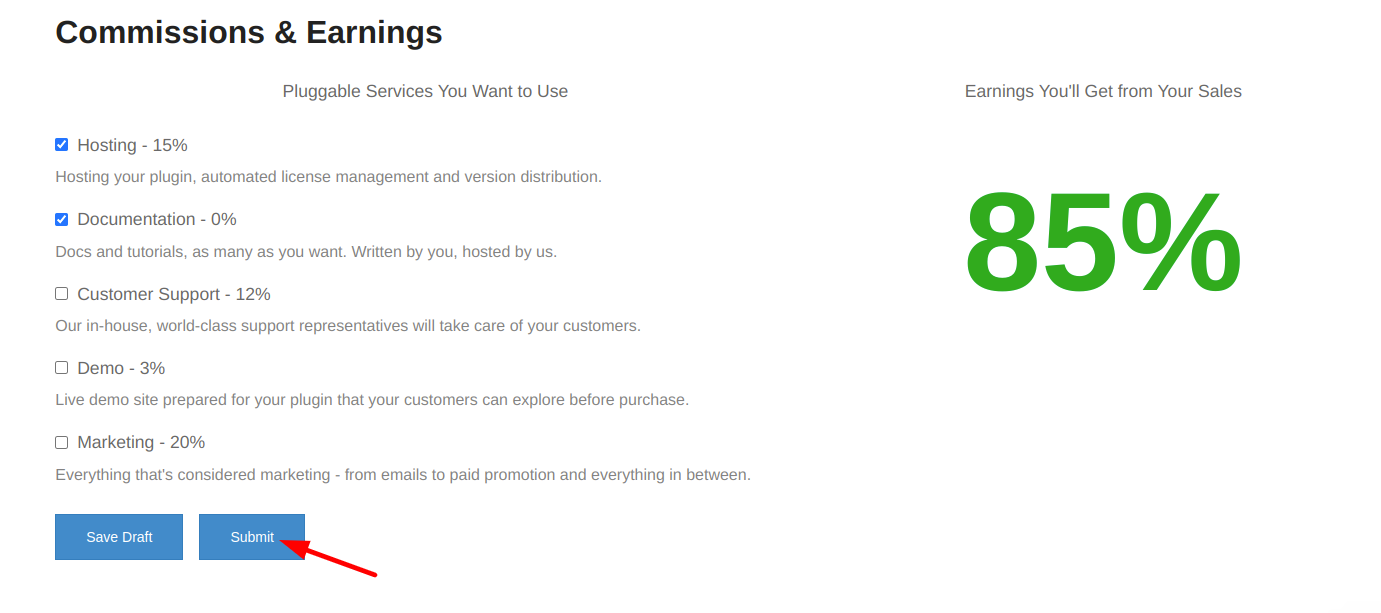
Click on Submit
