Having a high-quality profile picture is essential for creating a great first impression online. It helps you stand out from the crowd and showcase your unique personality. It also shows people that you care about yourself and your personal brand.
To change the vendor profile picture you just need to follow the steps below –
1. First, you have to log in to your Pluggable “Developer Dashboard”
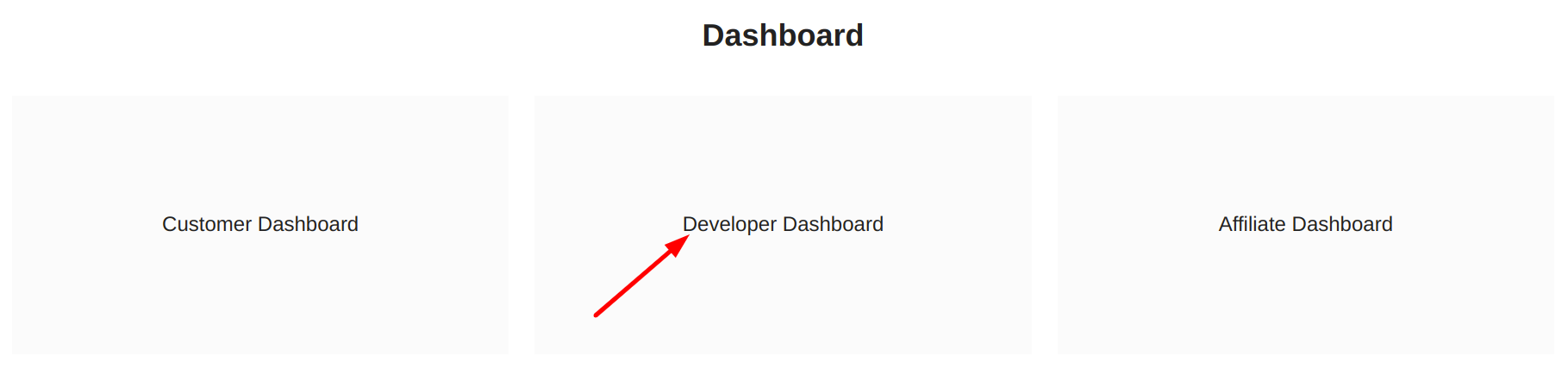
Select the Developer Dashboard
2. Click on your “Profile” sub-menu from your Sellers section
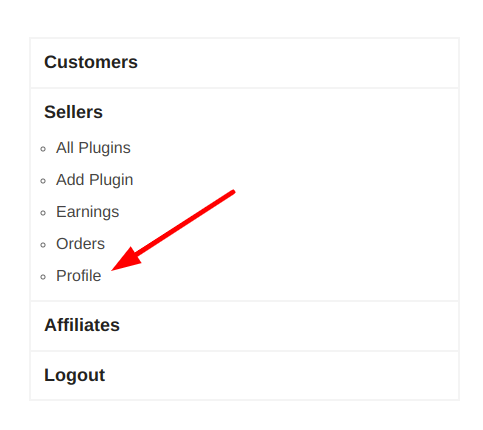
Developer Dashboard
3. Select the “Upload Avatar” button
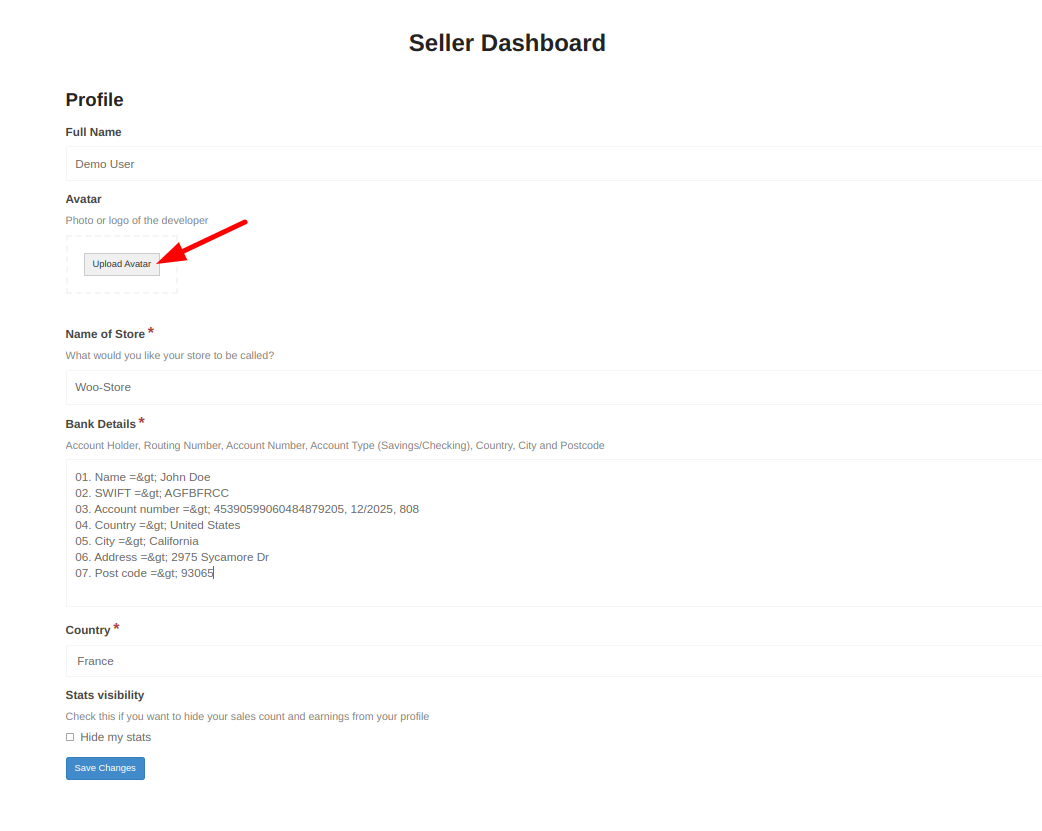
Profile Page
4. You will discover the “Select Files” option. Click on that button and choose your profile picture from your personal device
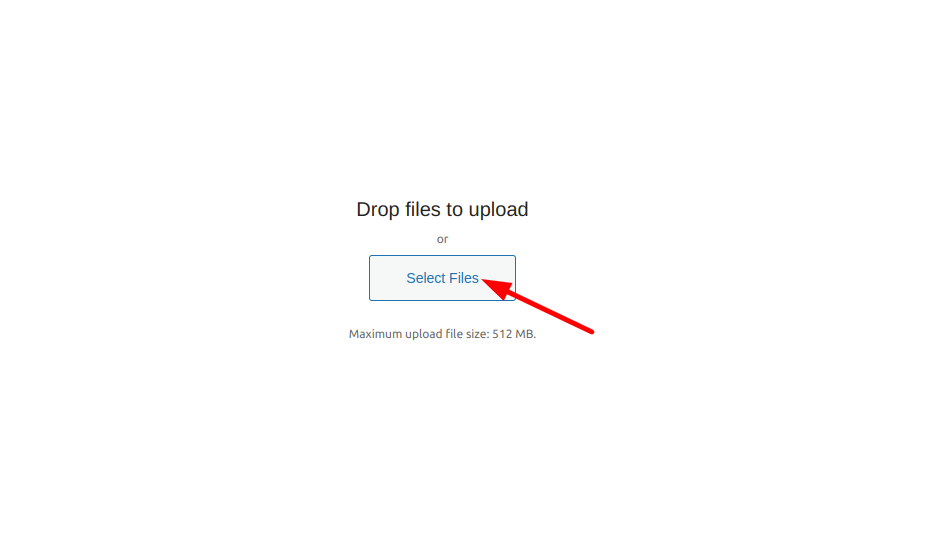
Select Media Files
5. Finally, uploading the picture you have to click on the “Save Changes” button
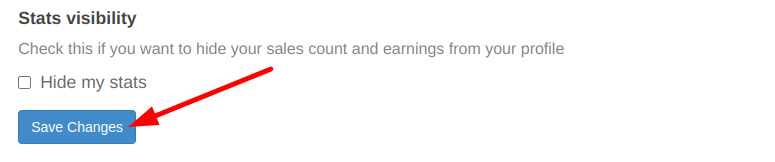
Profile submenu
Congratulations, you have successfully updated your Vendor Profile picture. Now, your profile will look more attractive and professional to your users and customers.
