Regularly adding new features to a plugin has several benefits, some of them are –
- Fix bugs report and improve performance
- It enhances user experience and satisfaction
- Keep up with the latest technology and standards
- Maintain compatibility and security with other software
Releasing a new version of your plugin is a simple process. Here are the steps you need to follow:
1 . First, you have to log in to your Pluggable “Dashboard”
2. Then go to the “Developer Dashboard” page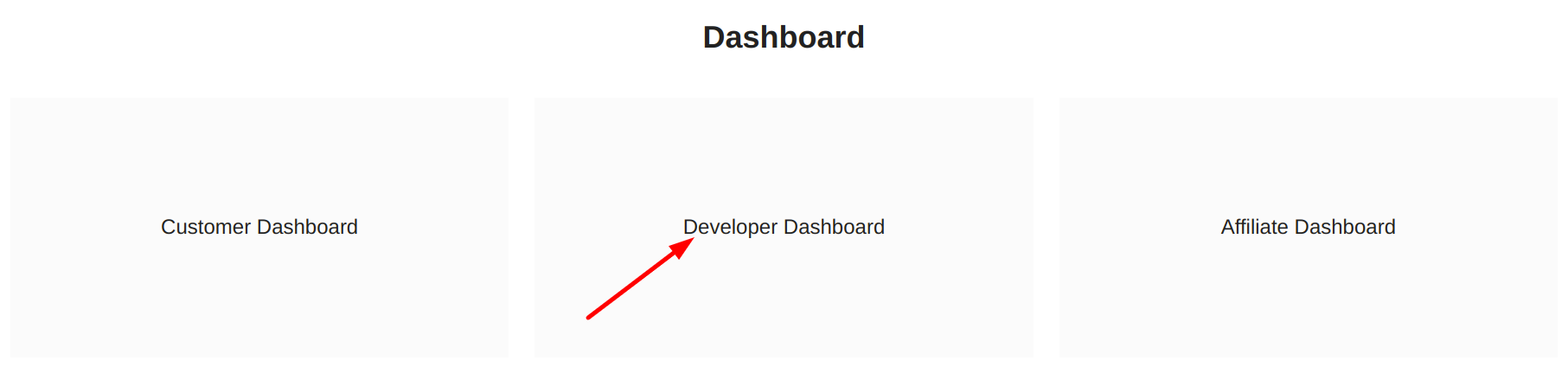
Select Developer Dashboard
3. After that, you have to click on the “Sellers” sub menu “Add Plugins”.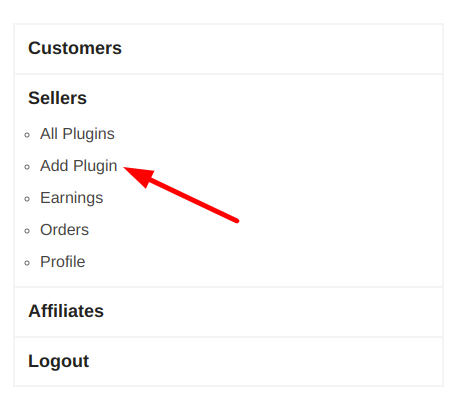
Click on Add Plugin
4. You will see the list of plugins. From there, you have to click the “Edit” button
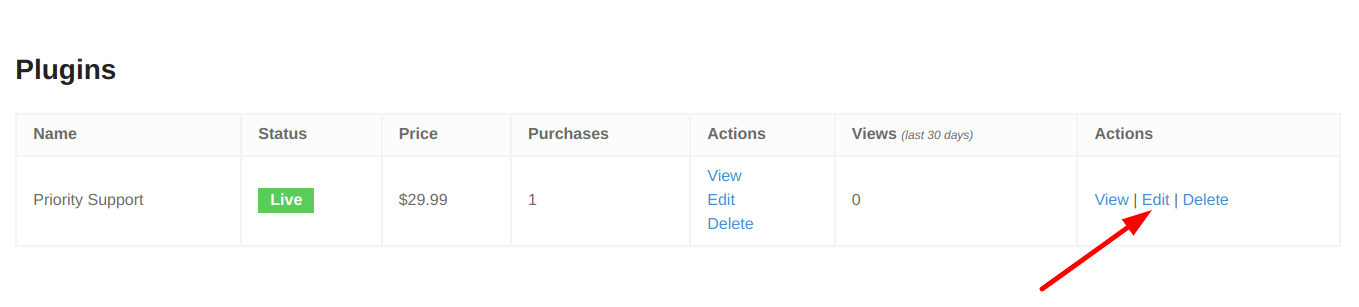
Click on Edit
5. On that page, you’ll find the pricing plans sections. You have to click on the “Upload” option to release your new plugin
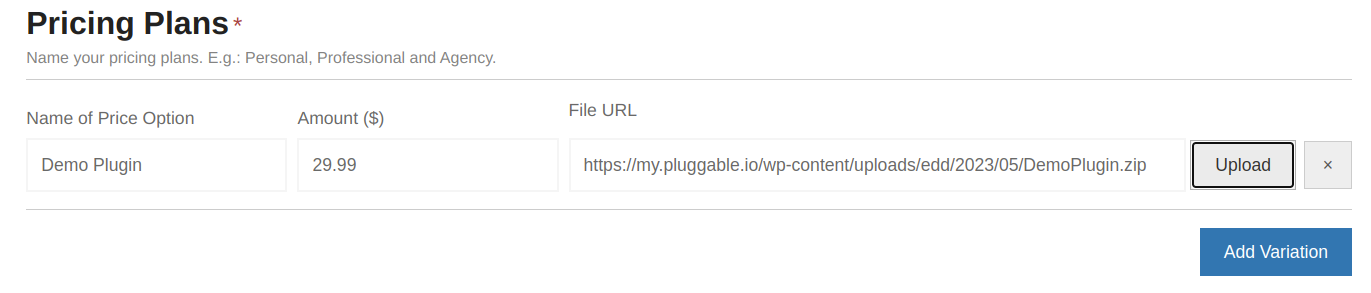
Upload your new plugin
6. After that, you have to assign the new plugin version number
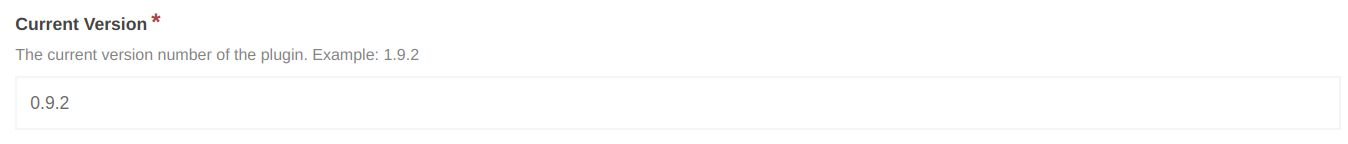
Update your Plugin Version Number
7. Click on the “Submit” button. You’ll be notified with a popup success message. Finally, your plugin is ready for sale.
Adding new features to your WordPress plugin will help you to attract more users and stand out from the competition. You might add features that are requested by users, that are unique or innovative, or that solve a common problem.
