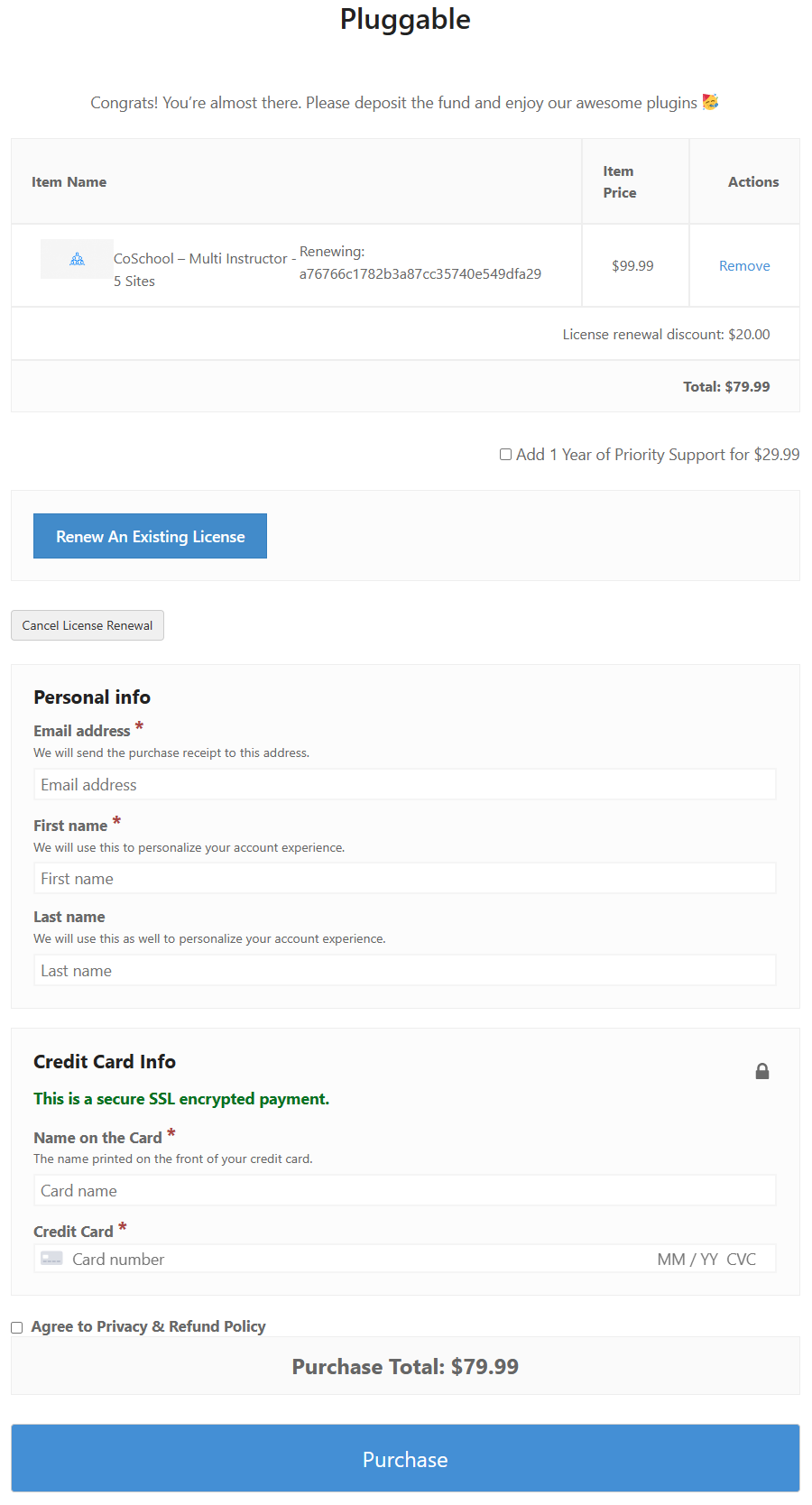While buying any plugin from the Pluggable marketplace there are usually 2 options – whether you want to auto-renew the subscription or want the license to be manually renewed after expiry. If you choose not to renew the subscription automatically, you will receive this message. If you are somehow unable to renew the license then after the license expiry period, you won’t be able to use the premium features of a plugin. In order to renew the license you can follow the steps below –
1. Log in to the dashboard at https://my.pluggable.io/.
2. Select Customer Dashboard. You will be able to see all your purchase details on the customer dashboard.
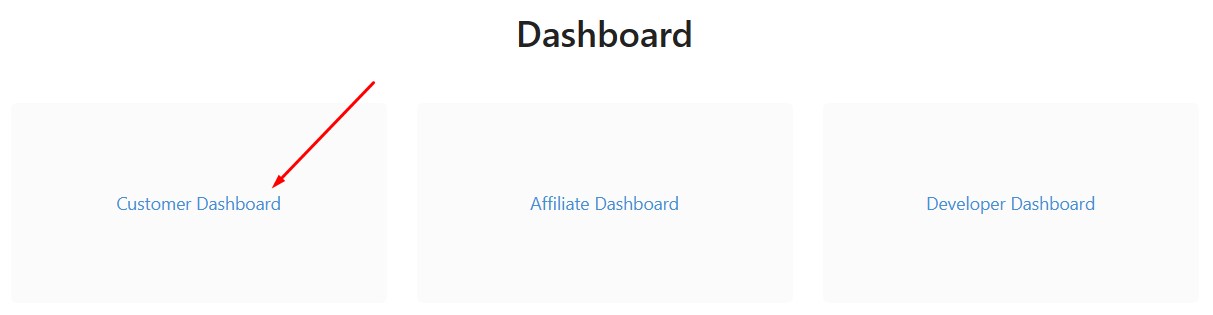
3. Click on View Licenses to renew the license that has expired.
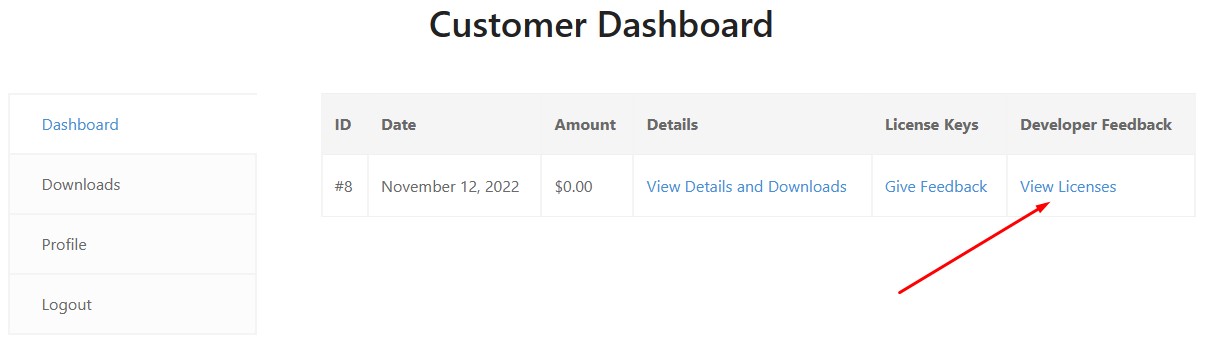
4. The license that has expired will be highlighted in red (as shown in the screenshot below) and there will be a Renew Now button just below it.
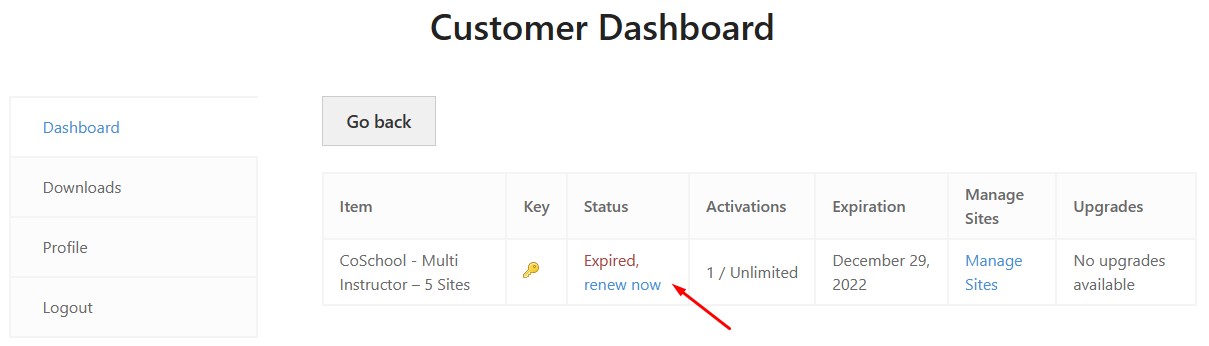
5. After clicking the renew button you will be redirected to a checkout page. You will be asked to enter your details and complete the renewal by paying through your preferred payment method.