A single-site license can be used on one website at a time. If you have a single-site license and want to transfer and activate it on another website then you need to follow the easy steps mentioned below –
Step 1: Go to Pluggable Dashboard and log in with your email and password.
Step 2: After logging in you will see your purchase details. Here you need to click on View Licenses as shown in the screenshot below –
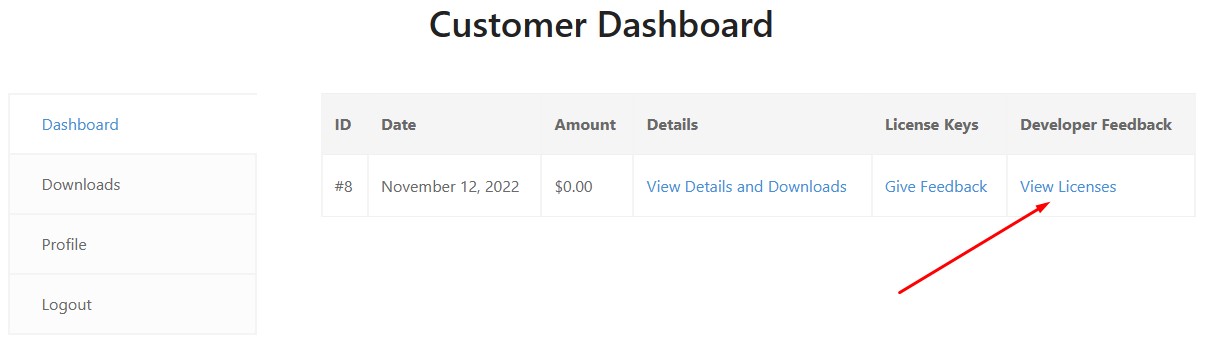
Step 3: After going to the license page click on Manage Sites.
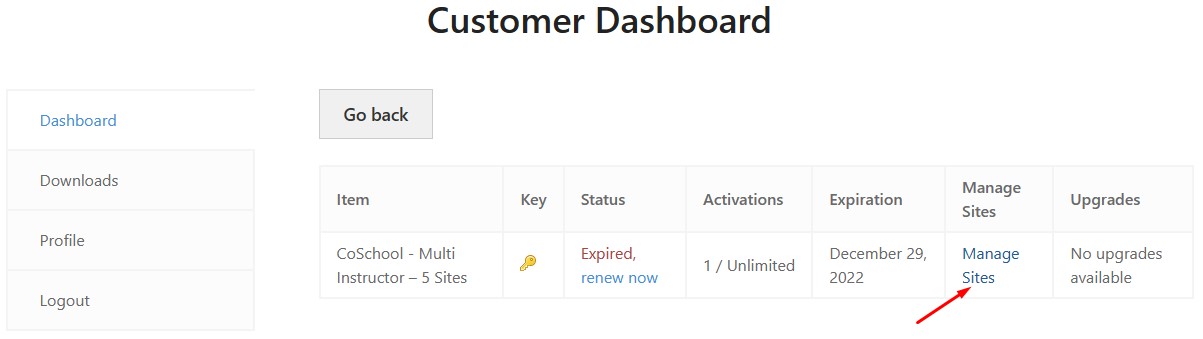
Step 4: Now you can select the site you want to remove. Just click on the “Deactivate Site” button.
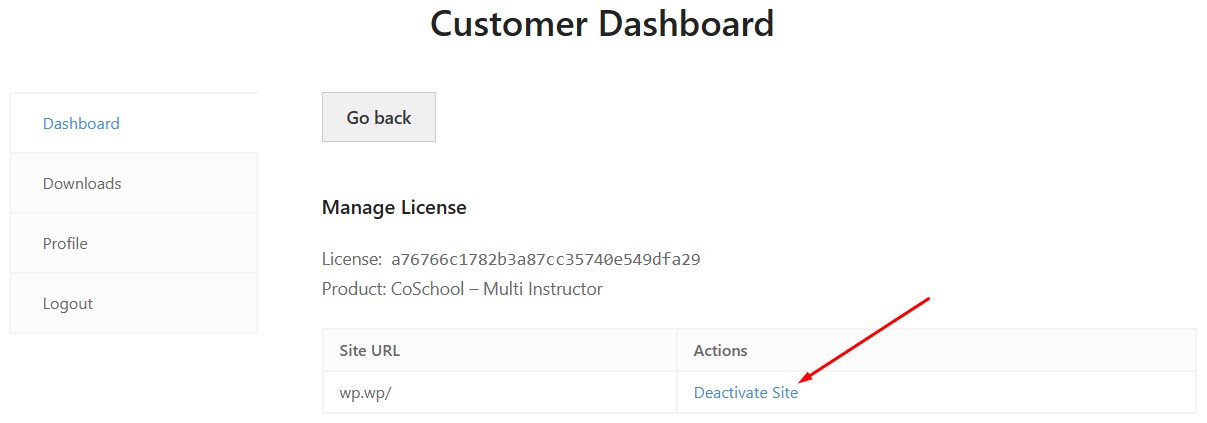
Step 5: Now you can use the plugin with its license on any new WordPress website. Simply go to your new site’s admin dashboard, navigate to the plugin settings, and activate the license. You can repeat these steps to use your plugins with a single-site license on any WordPress website.
