We are really happy to know that you liked the plugins at Pluggable Marketplace and wish to upgrade your existing subscription plan. The process of upgrading your license is pretty simple. Kindly follow the steps below to upgrade your license –
1. Log in to the dashboard https://my.pluggable.io/ and navigate to the Customer Dashboard.
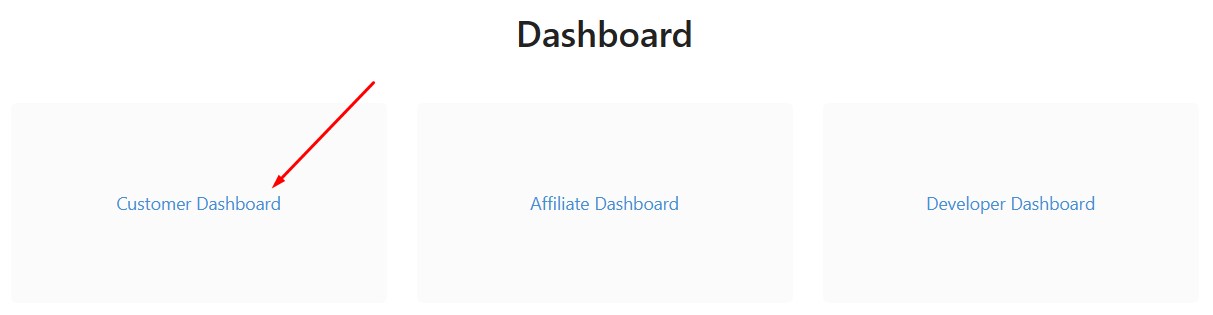
2. View the licenses that you wish to renew.
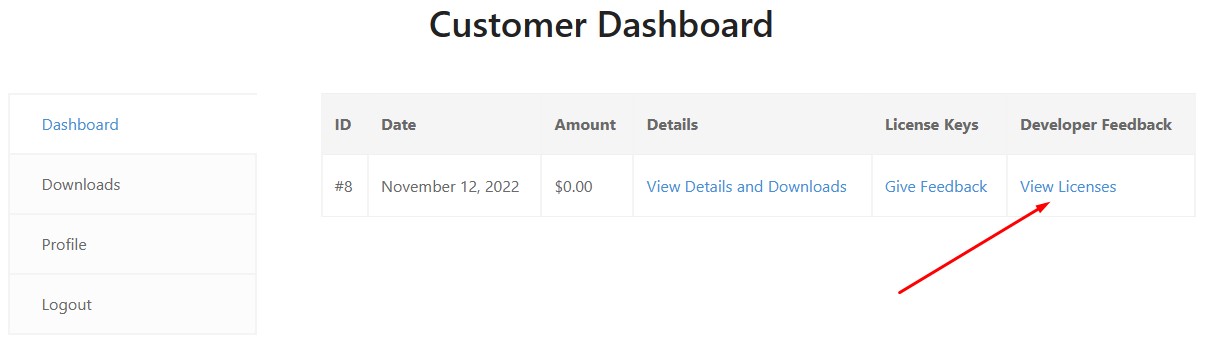
3. Now click on View Upgrades to see the available upgrade options. Click on Upgrade License to upgrade your existing plan. It’ll take you to the checkout page. After making the payment the license will be automatically upgraded. The good news is you won’t need to pay the full price if you have an existing plan that has a few days or months left to expire. Our system will show you an adjusted price on the checkout while upgrading your subscription.
