Affiliate marketing is an important part of many online platforms and businesses. Because it will allow you to partner with other platforms or companies to promote your products. If you have already created a developer account, you don’t have to follow the steps below. All you have to do is to go directly to your affiliate dashboard. If you created your account through your Google account then follow the steps below and start promoting your own products-
1. First, you have to log in to your developer account
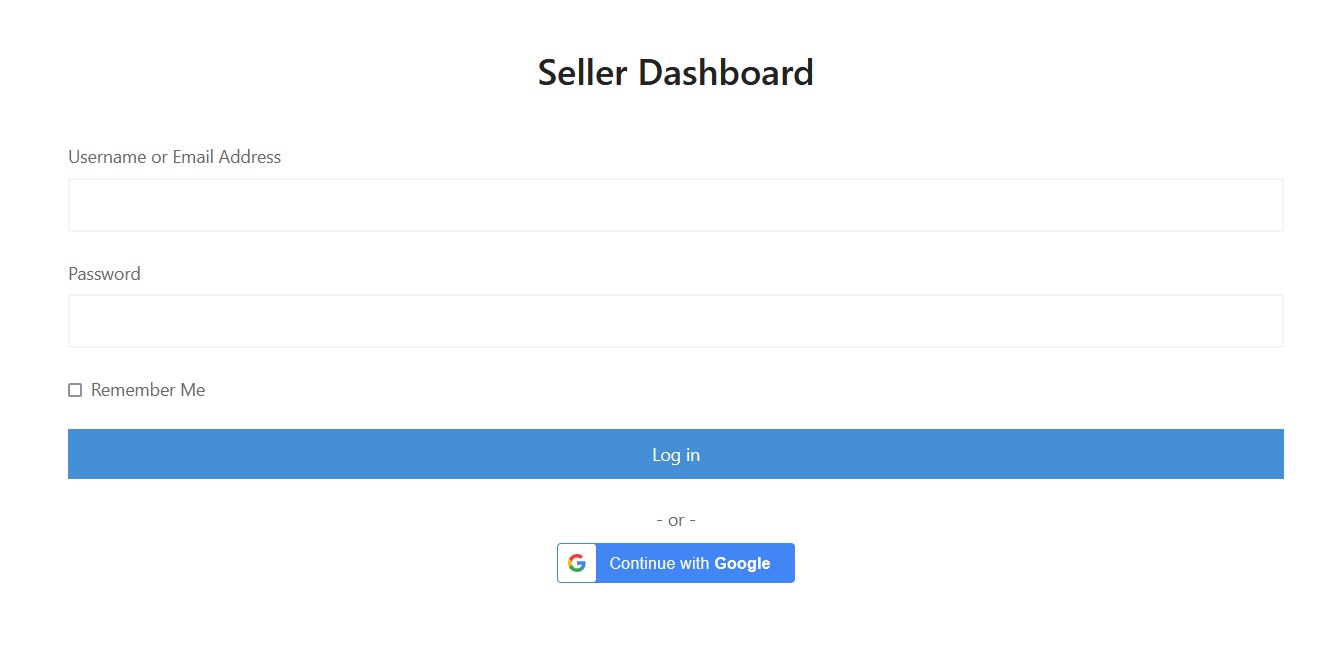
Log in to your account
2. After login, go to the “Affiliate Dashboard” page
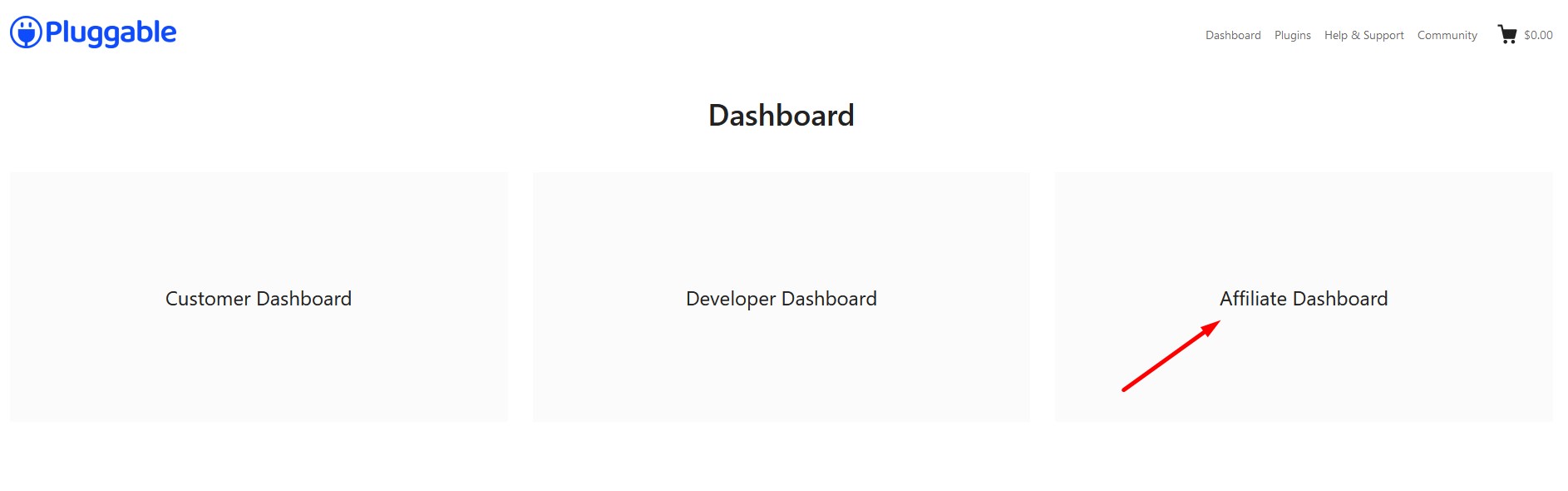
Click on “Affiliate dashboard”
3. Now, you have to click on the “Dashboard” from the dropdown
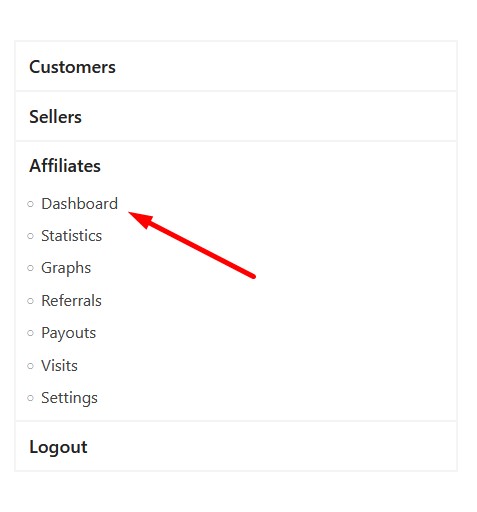
Click on the sub-menu
4. An affiliate form will appear after clicking on the dashboard

Fill out the form
5. Providing all the information finally you have to click on the “Register” button

Click on the “Register” button
6. After the registration, your account will be under review
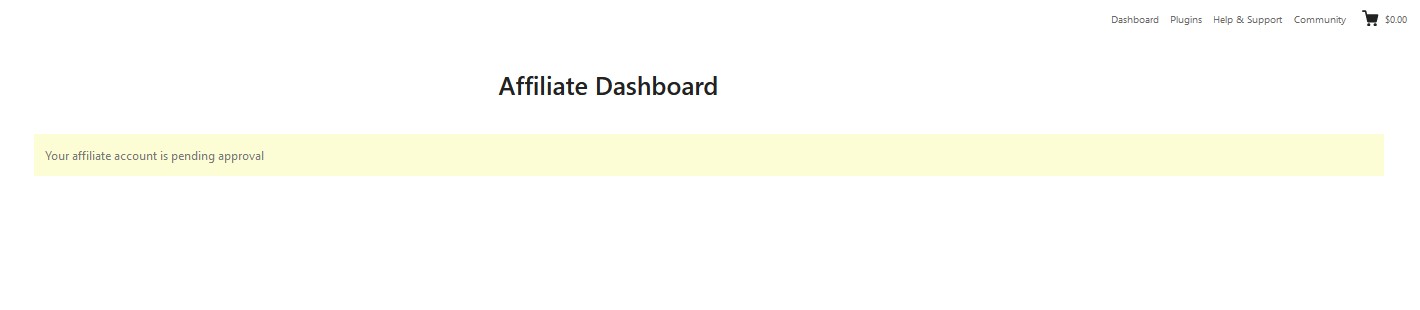
Under Review
After the verification, your affiliate account will be activated. Sometimes, it may take a few days to approve your account. If you don’t get any reply please reach out to the support
